效果图见首页侧边栏
教程
进入后台,找到 外观-小工具-自定义HTML,添加如下代码
<style>
.wiui-rqyy-demo {
width: 100%;
height: 180px;
position: relative;
}
.wiui-rqyy-item {
width: 100%;
height: 100%;
padding: 5px;
box-sizing: border-box;
color: white;
text-align: center;
background-size: cover;
background-repeat: no-repeat;
background-position: center center;
cursor: pointer;
background-image: url(http://yuanma.yt3166.com/ymbg-5.png);
}
.wiui-rqyy-date {
font-family: Arial, Helvetica, sans-serif;
}
.wiui-rqyy-day {
font-size: 2.5rem;
font-weight: 700;
}
.wiui-rqyy-month {
font-weight: 700;
font-size: 2rem;
}
.wiui-rqyy-month::before {
content: "/";
padding-right: 2px;
}
.wiui-rqyy-text {
position: absolute;
width: 90%;
height: auto;
line-height: 30px;
font-family: "宋体";
font-size: 1.5rem;
font-weight: 700;
top: 50%;
left: 50%;
transform: translate(-50%, -50%);
}
.wiiui-rqyy-yy::after {
display: inline-block;
content: "_";
animation: fadeInHX 1s;
animation-iteration-count: infinite;
}
@keyframes fadeInHX {
0% {
opacity: 0;
}
100% {
opacity: 1;
}
}
.wiui-rqyy-btn {
display: inline-block;
font-family: "新宋体";
font-weight: 700;
position: absolute;
right: 0;
bottom: 0;
margin: 10px;
}
#wiui-yybtn {
width: 100%;
position: relative;
}
#wiui-yybtn:hover {
color: #e99896;
}
#wiui-yybtn:hover > .wiui-rqyy-msg {
visibility: unset;
}
.wiui-rqyy-icon {
font-size: 18px;
}
.wiui-rqyy-msg {
visibility: hidden;
font-size: 10px;
color: #9784a0;
position: absolute;
padding: 5px;
top: -5px;
left: -60px;
border-radius: 2px;
background: white;
transition: all 0.2s;
}
.wiui-rqyy-msg::after {
content: " ";
display: inline-block;
width: 9px;
height: 9px;
background: white;
position: absolute;
top: 10px;
transform: rotate(45deg);
border-radius: 2px;
}
</style>
<div class="wiui-rqyy-demo">
<div class="wiui-rqyy-item">
<div class="wiui-rqyy-date">
<span class="wiui-rqyy-day">-</span>
<span class="wiui-rqyy-month">-</span>
</div>
<div class="wiui-rqyy-text">
<span class="wiiui-rqyy-yy">加载中...</span>
</div>
<div class="wiui-rqyy-btn">
<div id="wiui-yybtn">
<span class="wiui-rqyy-msg">换一句</span>
<i class="fa fa-dot-circle-o wiui-rqyy-icon" aria-hidden="true"></i>
</div>
</div>
</div>
</div>
<script>
$(function () {
var myDate = new Date();
var mon = myDate.getMonth() + 1;
var day = myDate.getDate();
var newMon = mon < 10 ? "0" + mon : mon;
var newDay = day < 10 ? "0" + day : day;
var rqyyLock = true;
var randRYY = parseInt(Math.random() * 10);
$(".wiui-rqyy-item").css(
"background-image",
"url(http://yuanma.yt3166.com/ymbg-" + randRYY + ".png)"
);
$(".wiui-rqyy-day").html(newDay);
$(".wiui-rqyy-month").html(newMon);
$.extend({
yyAjax: function () {
$.ajax({
// 链接
url: "https://api.btstu.cn/yan/api.php?charset=utf-8&encode=json",
// 请求方法
type: "GET",
// 成功返回
dataType: "json",
success: function (e) {
rqyyLock = false;
var yiyanList = e.text.split("");
var newYY = "";
var yyIndex = 0;
var timer = setInterval(function () {
newYY += yiyanList[yyIndex];
yyIndex++;
if (yyIndex >= yiyanList.length) {
clearInterval(timer);
rqyyLock = true;
}
$(".wiiui-rqyy-yy").html(newYY);
}, 150);
}
});
}
});
$.yyAjax();
$("#wiui-yybtn").click(function () {
if (!rqyyLock) return;
$.yyAjax();
});
});
$(".wiui-rqyy-demo").parent().parent().css({
padding: "0",
overflow: "hidden"
});
</script>© 版权声明
THE END












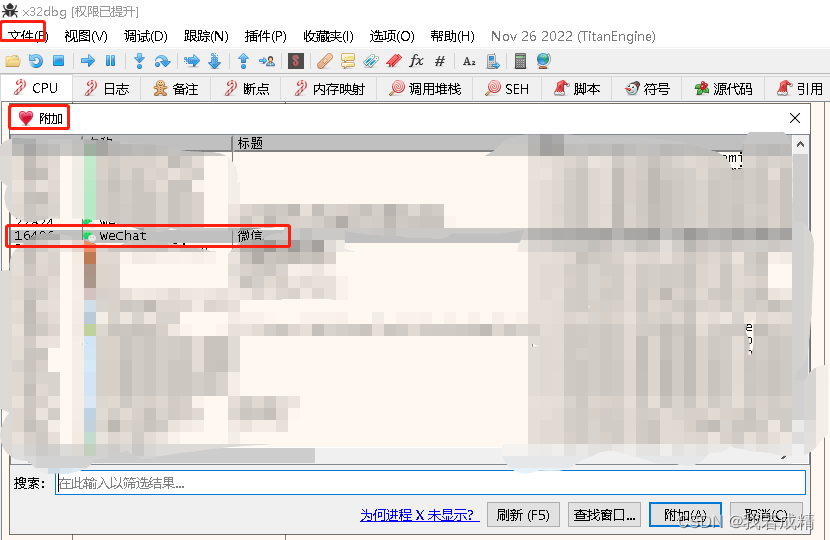
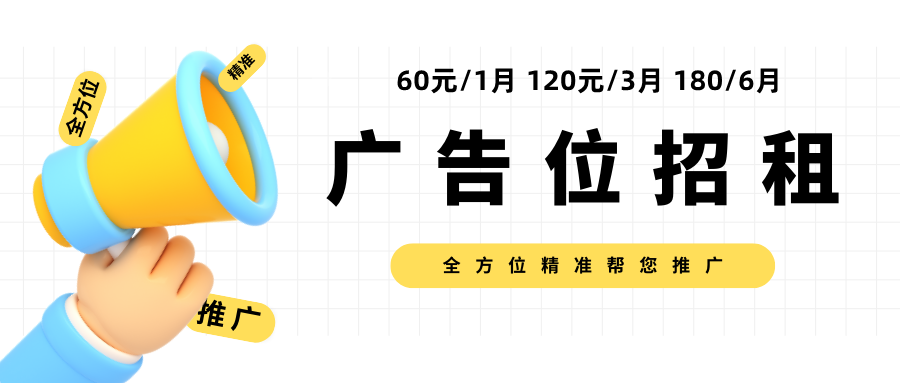


暂无评论内容